P2P for Patchwork
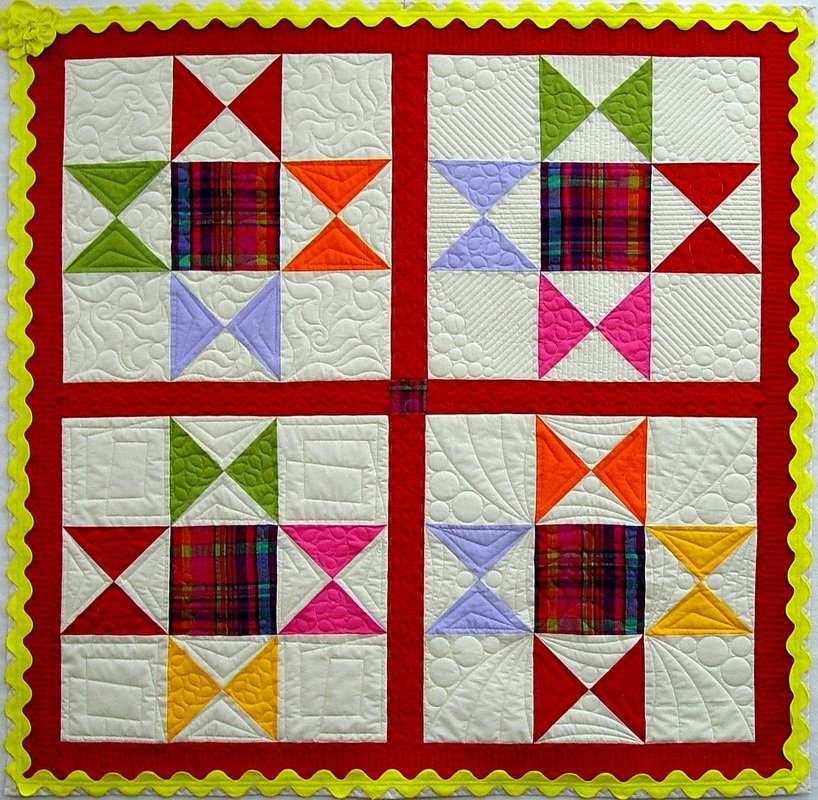
I designed these new patterns to use as background fillers in patchwork blocks, but I'm finding they look good in almost any patchwork piece.
All are drawn P2P so they will connect and sew continuously in most situations.
You'll find a variety of squares, triangles, and rectangles in several sizes.
Half Square Triangles and some of the asymmetrical designs have
the reverse pattern included in the set.
All are drawn P2P so they will connect and sew continuously in most situations.
You'll find a variety of squares, triangles, and rectangles in several sizes.
Half Square Triangles and some of the asymmetrical designs have
the reverse pattern included in the set.
If you want to change the density of any of these patterns, just choose a size that is larger or smaller than the space you have to fill. For example, if you want Curves and Pearls to be denser, quilt the 4" square pattern into a 3" or 2" square. Ribs is dense in it's default size. If you find it is causing too much shrinkage, then use the 2" square to fill a 3" or 4" space.
Below is a short video to show you how these patterns can be set into a patchwork background, using Point to Point Concatenation.





