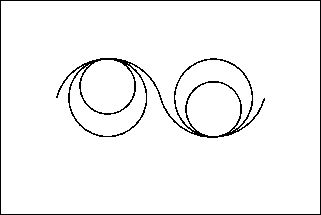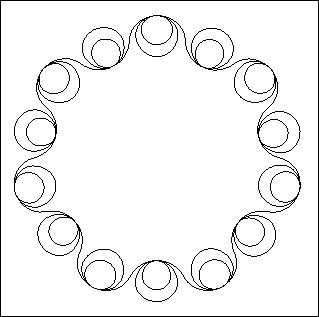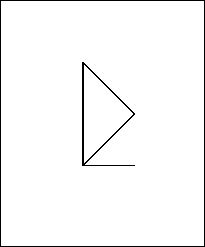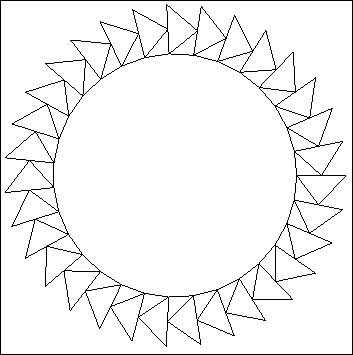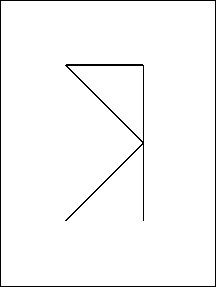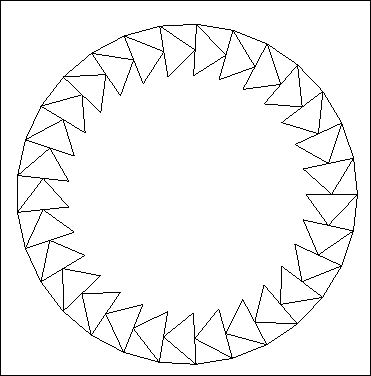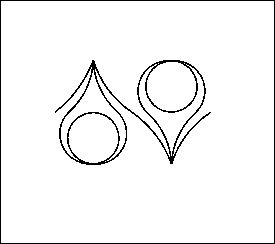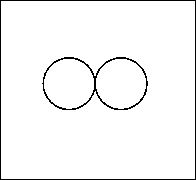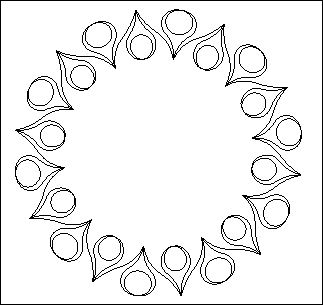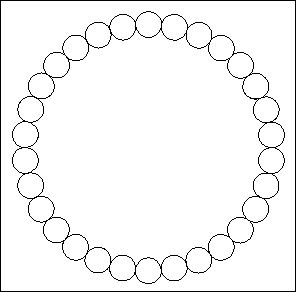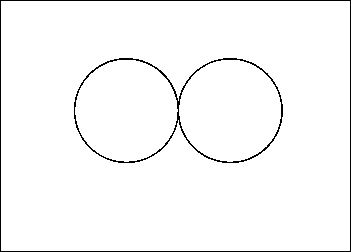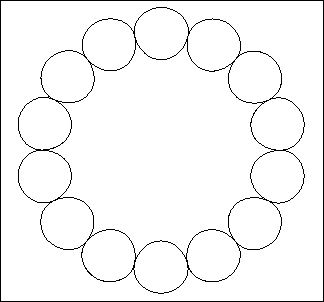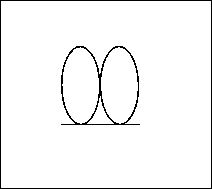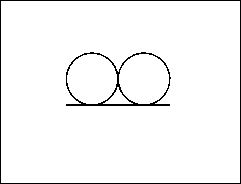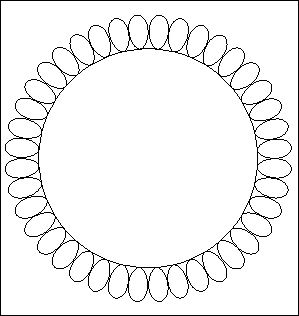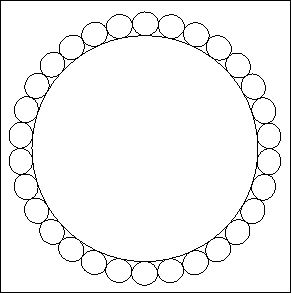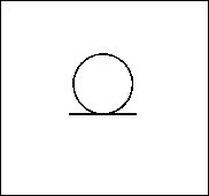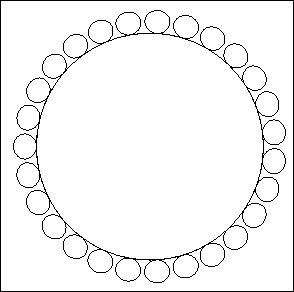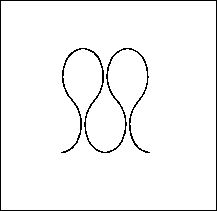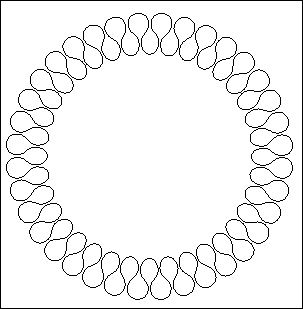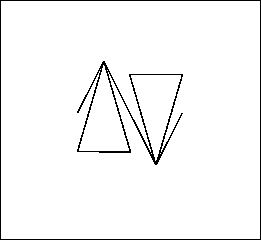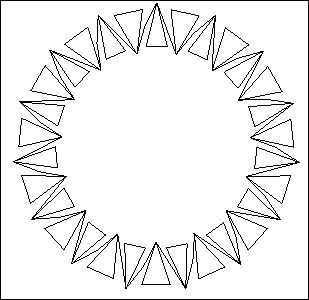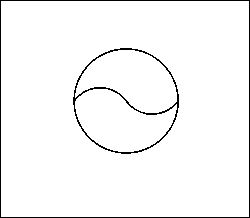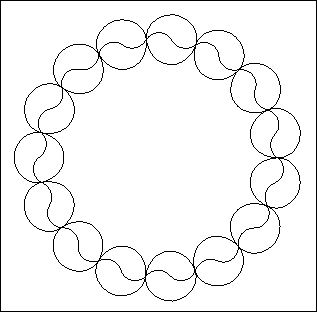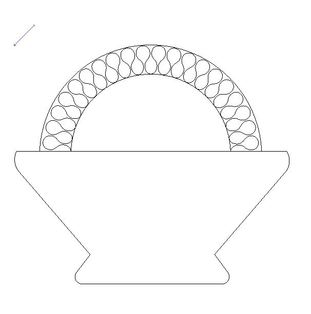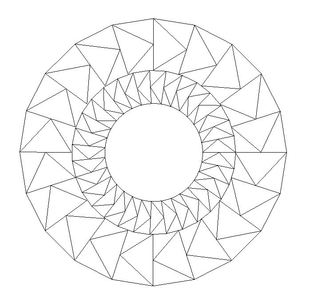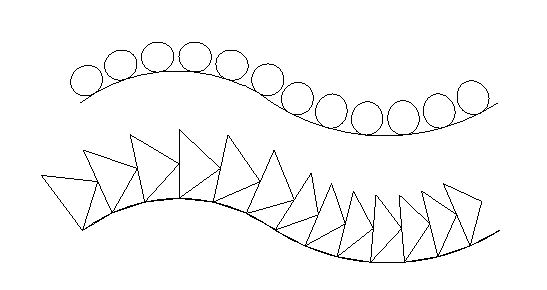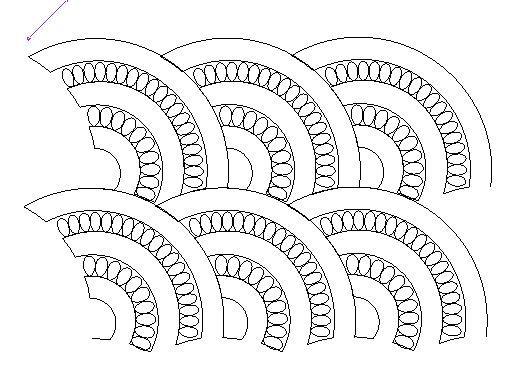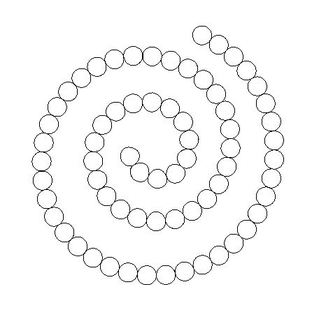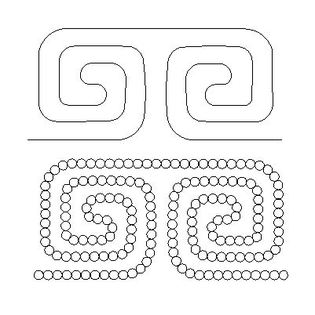Apply Patterns
Apply is a powerful function that allows us to place a Point to Point pattern along a straight line or a curved shape. Creative Studio will automatically calculate the number of repeats needed to fill the space. The repeats are connected and will sew continuously.
The samples here show each pattern placed on Geo Circle to create wreaths.
Other uses and pattern ideas are also included here.
Link to the Store is at the bottom of the page.
Enjoy,
Anita
The samples here show each pattern placed on Geo Circle to create wreaths.
Other uses and pattern ideas are also included here.
Link to the Store is at the bottom of the page.
Enjoy,
Anita
Samples below show patterns applied to a variety of curved baseline shapes. In most cases, the original baseline is removed after the applied pattern has been placed.